Self-Host LinkWarden: Feature-Rich Collaborative Bookmark Manager
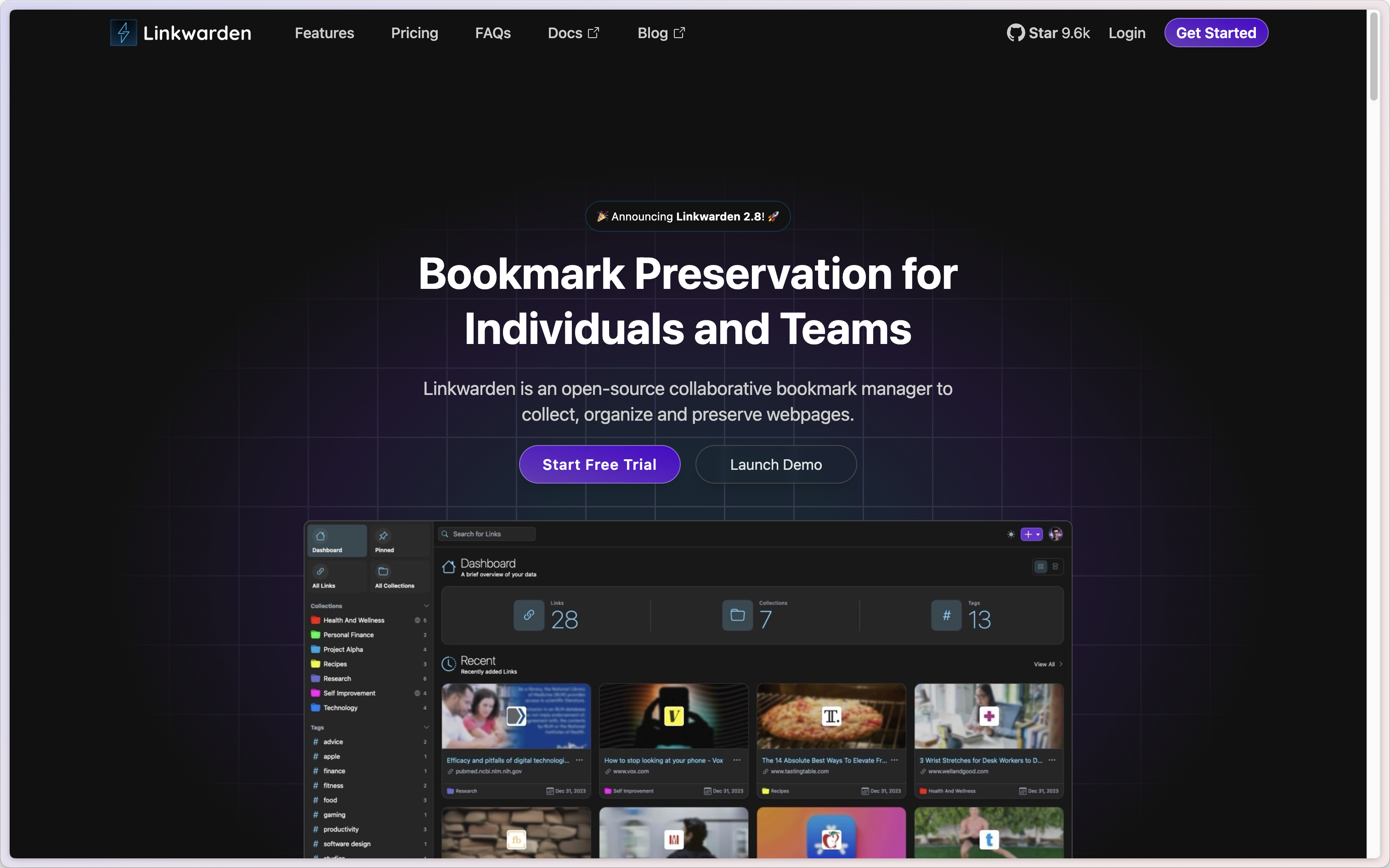
What is LinkWarden?
LinkWarden is a feature-rich collaborative bookmark manager with automatic web archiving, team collaboration, and screenshot preservation - the complete alternative to Pocket with permanent link storage. This self-hosted platform automatically captures screenshots and PDFs of bookmarked pages, protecting against link rot and ensuring permanent access to important content. Perfect for teams, researchers, and organizations who need collaborative bookmark management with comprehensive content preservation.
Key Features of LinkWarden Platform
📚 Advanced Bookmark Management
- Collaborative Organization: Team-based bookmark collections with shared access controls
- Smart Tagging System: Flexible tagging and categorization for easy content discovery
- Full-Text Search: Search through bookmark titles, descriptions, and archived content
- Collections & Folders: Hierarchical organization with nested folder structures
🗄️ Web Content Archiving
- Automatic Screenshots: High-quality page captures preserved permanently
- PDF Generation: Complete webpage archives in PDF format for offline reading
- Link Rot Protection: Guaranteed access to content even when original sites go offline
- Multiple Archive Formats: Screenshots, PDFs, and HTML snapshots for comprehensive preservation
👥 Team Collaboration Features
- Multi-User Support: Invite team members with role-based permissions
- Shared Collections: Collaborate on research projects with shared bookmark libraries
- Access Controls: Fine-grained permissions for viewing, editing, and managing bookmarks
- Activity Tracking: Monitor team activity and bookmark contributions
🔧 Developer & Integration Features
- REST API: Complete programmatic access for automation and integrations
- Browser Extensions: Chrome, Firefox, and Edge extensions for one-click bookmarking
- Import/Export: Migrate from other bookmark services with bulk import capabilities
- Mobile Support: Responsive web interface optimized for mobile devices
🛡️ Privacy & Security
- Self-Hosted Control: Complete ownership of your bookmark data and archives
- No Data Tracking: Zero analytics or tracking - your browsing habits stay private
- Encrypted Storage: Secure storage of archived content with optional encryption
- GDPR Compliant: Full compliance with privacy regulations for European users
Why Choose LinkWarden Over Commercial Alternatives?
LinkWarden vs Pocket Premium ($4.99/month)
| Feature | LinkWarden (Self-Hosted) | Pocket Premium |
|---|---|---|
| Monthly Cost | Free & Open Source | $4.99/month |
| Archive Storage | ✅ Unlimited | ❌ Limited |
| Team Collaboration | ✅ Full Team Features | ❌ Individual Only |
| Data Privacy | ✅ Complete Control | ❌ Mozilla Servers |
| Custom Integrations | ✅ API Access | ❌ Limited Options |
| Offline Access | ✅ Full Archives | ❌ Cached Content Only |
LinkWarden vs Instapaper Premium ($2.99/month)
- Web Archiving: Complete PDF and screenshot preservation vs text-only saving
- Team Features: Multi-user collaboration vs individual accounts only
- Search Capabilities: Full-text search through archived content vs title/tag search
- Data Ownership: Self-hosted control vs cloud dependency
LinkWarden vs Raindrop.io Pro ($3-28/month)
- Cost Scaling: Free unlimited usage vs tiered subscription model
- Archive Quality: High-resolution screenshots and PDFs vs basic previews
- Privacy: No data collection vs analytics and tracking
- Customization: Full platform control vs limited customization options
Quick Deployment Options
Option 1: One-Click Zeabur Deploy (Recommended)
Perfect for users wanting managed hosting with minimal configuration.
Deployment Steps:
- Create Account: Sign up at Zeabur.com - free tier available
- Click Deploy: Use the button above for automatic setup with 3 services
- Configure Domain: Bind your custom domain with automatic HTTPS
- Access Dashboard: Your LinkWarden instance will be ready in under 2 minutes
Included Services:
- LinkWarden App: Main application with web interface
- PostgreSQL Database: Managed database for bookmark storage
- Redis Cache: High-performance caching for faster operations
Option 2: Docker Compose Self-Hosting
Ideal for privacy-conscious users with existing infrastructure.
# Clone LinkWarden repository
git clone https://github.com/linkwarden/linkwarden.git
cd linkwarden
# Set up environment variables
cp .env.example .env
# Edit .env with your configuration
# Deploy with Docker Compose
docker-compose up -d
Production Docker Configuration:
version: '3.8'
services:
linkwarden:
image: ghcr.io/linkwarden/linkwarden:latest
ports:
- "3000:3000"
environment:
- DATABASE_URL=postgresql://linkwarden:password@postgres:5432/linkwarden
- NEXTAUTH_SECRET=your_secret_key
- NEXTAUTH_URL=https://your-domain.com
depends_on:
- postgres
- redis
volumes:
- linkwarden_data:/data/archives
postgres:
image: postgres:15
environment:
- POSTGRES_USER=linkwarden
- POSTGRES_PASSWORD=secure_password
- POSTGRES_DB=linkwarden
volumes:
- postgres_data:/var/lib/postgresql/data
redis:
image: redis:7
volumes:
- redis_data:/data
Option 3: Railway Deployment
Best for teams needing managed infrastructure with custom domains.
Features:
- Managed Database: PostgreSQL and Redis included with automatic backups
- Custom Domains: Free HTTPS certificates and subdomain support
- Team Collaboration: Multi-user dashboard access and permissions
- Auto-Deployment: Git-based continuous deployment from your repository
Getting Started with LinkWarden
Initial Setup Process
- Deploy Instance: Choose your preferred deployment method above
- Create Admin Account: Set up the first admin user with email and password
- Install Browser Extension: Add LinkWarden extension to your browser
- Configure Collections: Create your first bookmark collection with appropriate permissions
Essential Configuration Steps
- Browser Extension Setup: Install and configure browser extensions for one-click bookmarking
- Archive Settings: Configure screenshot quality and PDF generation options
- User Management: Invite team members and set up role-based access controls
- Import Bookmarks: Migrate existing bookmarks from other services or browsers
- API Integration: Set up API keys for programmatic access and automation
Best Practices for Organization
- Collection Strategy: Create collections by topic, project, or team for better organization
- Tagging System: Use consistent tagging conventions for easy searchability
- Regular Cleanup: Periodically review and organize bookmarks to maintain efficiency
- Archive Verification: Check archived content quality and re-archive if needed
- Team Guidelines: Establish team conventions for bookmark organization and tagging
Popular Use Cases
Research & Academia
- Academic Research: Preserve research papers, articles, and web sources with citations
- Literature Review: Organize sources by topic with collaborative access for research teams
- Reference Management: Archive supporting materials for thesis and publication work
- Student Projects: Collaborative research collections for group assignments
Content Creation & Marketing
- Content Inspiration: Save articles, designs, and ideas for future content creation
- Competitor Analysis: Archive competitor content and marketing materials
- Resource Libraries: Build curated collections of tools, tutorials, and references
- Campaign Research: Preserve marketing campaigns and advertising examples
Professional Development
- Learning Resources: Archive tutorials, courses, and educational content
- Industry News: Preserve important industry articles and updates
- Tool Documentation: Save technical documentation and how-to guides
- Career Resources: Archive job postings, company research, and networking contacts
Legal & Compliance
- Evidence Preservation: Archive web content for legal proceedings with timestamps
- Regulatory Documentation: Preserve compliance-related web content and guidelines
- Contract Research: Archive terms of service, privacy policies, and legal documents
- Due Diligence: Preserve web evidence for business investigations and audits
Advanced Features & Integrations
Browser Extensions
- One-Click Bookmarking: Save pages instantly with automatic archiving
- Smart Tagging: Suggest tags based on page content and existing collections
- Quick Collections: Save to specific collections directly from the browser
- Bulk Operations: Select and bookmark multiple tabs simultaneously
API Integration
// Add bookmark via API
const response = await fetch('https://your-linkwarden.com/api/links', {
method: 'POST',
headers: {
'Authorization': 'Bearer your-api-token',
'Content-Type': 'application/json'
},
body: JSON.stringify({
url: 'https://example.com',
name: 'Example Page',
tags: ['example', 'demo'],
collection: 'research'
})
});
Backup & Migration
- Automated Backups: Schedule regular backups of bookmark data and archives
- Export Options: Export bookmarks in various formats (JSON, HTML, CSV)
- Import Capabilities: Bulk import from browsers, Pocket, Instapaper, and other services
- Data Portability: Full data export for migration to other systems
LinkWarden Community
- GitHub Stars: 8,000+ stars with active open-source development
- Community Support: Discord server and GitHub discussions for user support
- Regular Updates: Monthly releases with new features and bug fixes
- Documentation: Comprehensive guides and API documentation
- Contributors: Growing community of developers and feature contributors
Migration Guide
From Pocket
- Export Data: Download your Pocket data from the export page
- Import to LinkWarden: Use the bulk import feature with Pocket HTML file
- Verify Archives: Check that screenshots and PDFs are properly generated
- Organize Collections: Create collections to replace Pocket's folder structure
- Update Workflow: Install browser extensions and update bookmarking habits
From Browser Bookmarks
- Export Bookmarks: Export bookmarks as HTML from browser settings
- Bulk Import: Use LinkWarden's HTML import feature
- Archive Generation: Wait for automatic screenshot and PDF generation
- Tag Addition: Add tags to imported bookmarks for better organization
- Extension Setup: Install LinkWarden browser extension for future bookmarking
Transform your bookmark management with LinkWarden - the privacy-first, feature-rich alternative to commercial bookmark services with permanent web archiving capabilities.